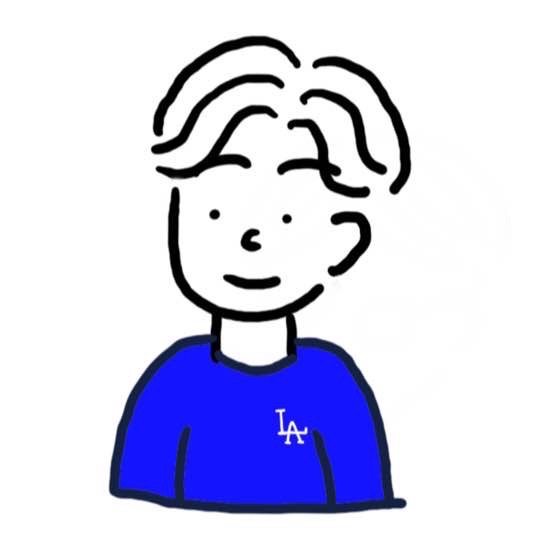HTTP 구성(요청/응답)
💡 HTTPIE
brew install httpie
iterms에서 요청과 응답을 눈으로 확인해보고 싶어서 사용한 모듈.
curl 보다 사용하기 쉽다는 특징이 있다고 한다.
💡 HTTP Request(요청)
이번에 flask_restx로 만든 로그인 기능으로 요청과 응답을 제대로 정리해봤다.
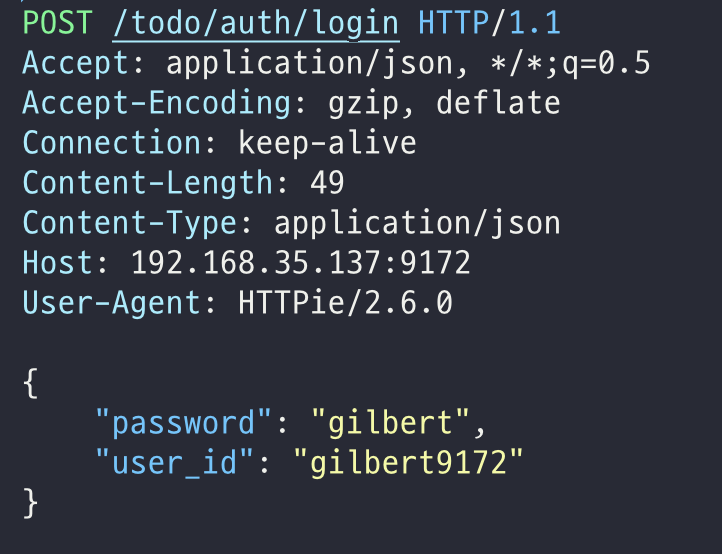
HTTP Request 메세지는 3가지로 구분된다.
- Start Line
- headers
- body
1. Start Line
HTTP Method / Request Target / HTTP Version 순이다.
POST /todo/auth/login HTTP/1.1
2. Headers
Accept: application/json, */*;q=0.5
Accept-Encoding: gzip, deflate
Connection: keep-alive
Content-Length: 49
Content-Type: application/json
Host: 192.168.35.137:9172
User-Agent: HTTPie/2.6.0
3. Body
보통 GET요청은 Body가 없다. 아래는 POST요청.
{
"password": "gilbert",
"user_id": "gilbert9172"
}
💡 HTTP Response(응답)
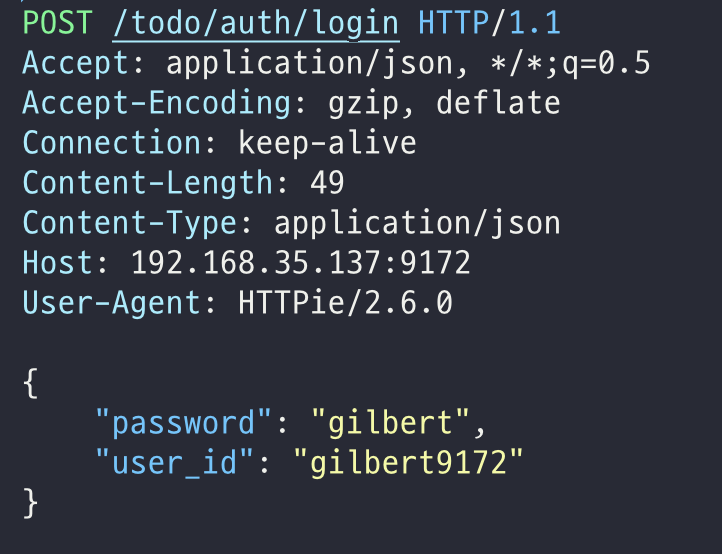
Response 또한 3가지로 구분 되어있다.
1. Start Line
HTTP Version / Status Code / Status Text 순이다.
HTTP/1.0 200 OK
2. Headers
Access-Control-Allow-Origin: *
Content-Length: 230
Content-Type: application/json
Date: Sat, 25 Dec 2021 12:11:57 GMT
Server: Werkzeug/2.0.2 Python/3.8.12
3. Body
{
"code": 200,
"message": "로그인 성공",
"response": {
"token": "생략"
}
}