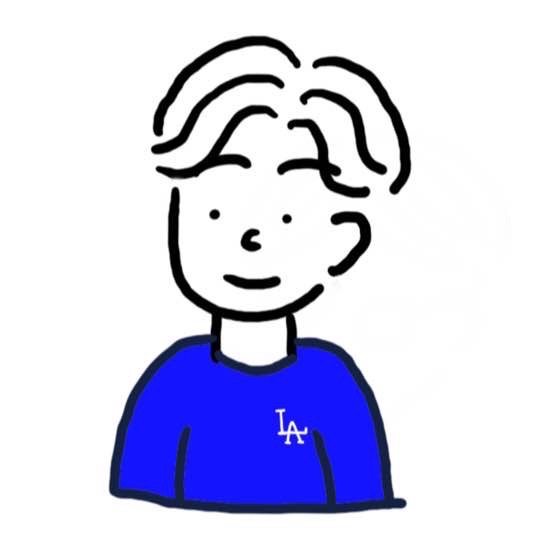Stream
HttpServletRequest에서 request body 값 추출하기
// HttpServletRequest에서 body가져오기
String requestData = request.getReader().lines().collect(Collectors.joining());
// 가져온 body를 jsonObject로
JSONObject jsonObject = new JSONObject(requestData);
// jsonObject를 jsonArray로
JSONArray jsonArray = jsonObject.getJSONArray("dataSeqList");
List<String> dataSeqList = new ArrayList<>();
for (int i = 0; i < jsonArray.length(); i++) {
JSONObject resultObject = jsonArray.getJSONObject(i);
dataSeqList.add(resultObject.get("dataSeq").toString());
}
return dataSeqList;
HttpServletRequest에서 requestbody 값을 꺼내야했다.
맨 첫 번째 줄 코드를 보면 collect() 를 사용했는데, 구글링을 하다 보니 Stream부터
공부해야 할 것 같아 Stream부터 정리를 시작했다.
Stream
💡 관련 링크
왜 스트림을 사용하는가?
✔︎ 다양한 데이터 소스를 표준화된 방법으로 다루기 위해
✔︎ 가독성이 좋다
✔︎ 재사용성
예를 들어 배열과 컬렉션을 sort할 때 서로 사용하는 법이 다르다.
컬렉션의 경우 Collections.sort(), 배열의 경우 Arrays.sort()와 같이 사용한다.
위와 같은 번거로움을 해결하기 위해 만든 것이 Stream이다.
Stream은 데이터 소스를 추상화하고, 데이터를 다루는데 자주 사용되는 메서드들을
정의해 놓았다. 데이터 소스를 추상화하였다는 것은, 두 가지 의미를 가진다.
첫 째, 데이터 소스가 무엇이던 간에 같은 방식으로 다룰 수 있게 되었다는 것.
둘 째, 코드의 재사용성이 높아진다는 것을 의미한다.
스트림 이전 코드
String[] strArr = {"a", "b", "c", "d"};
Arrays.sort();
List<String> strList = Arrays.asList(strArr);
Collections.sort(strList);
스트림 이후 코드
String[] strArr = {"a", "b", "c", "d"};
Stream<String> strStream1 = Arrays.stream(strArr);
List<String> strList = Arrays.asList(strArr);
Stream<String> strStream2 = strList.stream();
Stream 특징
✔︎ 스트림은 데이터 소스로부터 데이터를 읽기만 할 뿐 변경하지 않는다.
✔︎ 스트림은 iterator 처럼 1회용이다. 필요하면 다시 스트림을 생성해야 한다.
✔︎ 최종 연산 전까지 중간 연산이 수행되지 않는다. → 지연된 연산
IntStream intStream = new Random().ints(1,46);
IntStream.distinct().limit(6).sorted()
.forEach(i -> System.out.print(i));
✔︎ 스트림은 작업을 내부 반복으로 처리한다.
✔︎ 스트림의 작업을 병렬로 처리 → 병렬스트림
stream.parallel().mapToint(s -> s.length())
✔︎ 기본형 스트림 - IntStream, LongStream, DouboleStream…
✔︎ 오토박싱 & 언박싱의 비효율이 제거됨.
✔︎ 숫자와 관련된 유용한 메서드를 Stream
Stream 만들기
Collection
컬렉션의 최고 조상인 Collection에 strean()이 정의되어 있다. 그래서 Collection의 자손인
List와 Set을 구현한 컬렉션 클래스들은 모두 이 메서드로 스트림을 생성할 수 있다.
List<Integer> list = Arrays.asList(1,2,3,4,5);
Stream<Integer> listStream = list.stearm();
Array
배열을 소스로 하는 스트림을 생성하는 메서드는 Stream과 Arrays에 static메서드로 정의되어 있다.
Stream<String> strStream1 = Stream.of("a", "b", "c");
Stream<String> strStream2 = Stream.of(new String[]{"a", "b", "c"});
Stream<String> strStream3 = Arrays.stream(new String[]{"a", "b", "c"});
Stream<String> strStream4 = Arrays.stream(new String[]{"a", "b", "c"}, 0, 3);
그리고 int, long, double과 같은 기본형 배열을 소스로 하는 스트림을 생성하는 메서드도 있다.
IntStream intStream1 = Arrays.stream(new int[]{1, 2, 3, 4, 5});
IntStream intStream2 = IntStream.of(1, 2, 3, 4, 5);
Stream 중간연산
distinct()
filter()
filter 메서드로 스트림 내 요소들을 조건에 맞게 필터링할 수 있다.
public class Filter {
public static void main(String[] args) {
int[] lst = {1, 2, 3, 4, 5, 6, 7};
Arrays.stream(lst)
.boxed()
.filter(i -> i > 4).collect(Collectors.toList())
.forEach(System.out::println);
}
}
flatMap()
중첩된 구조를 한 단계 없애고 단일 원소 스트림으로 만들어준다.
public class StreamFlatMap {
public static void main(String[] args) {
List<String> list1 = List.of("jung", "gilbert");
List<String> list2 = List.of("kim", "gilbert");
List<List<String>> combinedList = List.of(list1, list2);
combinedList.stream()
.flatMap(list -> list.stream())
.filter(x -> "jung".equals(x))
.collect(Collectors.toList())
.forEach(System.out::println);
System.out.println("====");
// 2차원 배열
String[][] arrays = new String[][]{
{"jung", "gilbert"}, {"kim", "gilbert"}
};
Arrays.stream(arrays)
.flatMap(arr -> Arrays.stream(arr))
.collect(Collectors.toList())
.forEach(System.out::println);
}
}
map()
스트림의 요소에 저장된 값 중에서 원하는 필드만 뽑아내거나 특정 형태로 변환해야 할 때가
있다. 이 때 사용하는 것이 바로 map()이다. map()은 연산의 결과로 Stream<T>타입의
스트림을 반환하는데, 스트림의 요소를 숫자로 변환하는 경우 IntStream과 같은 기본형 스트림으로
변환하는 것이 더 유용할 수 있다.
아래 예시는 map()을 사용하여 int 배열을 List<Integer>로 바꿔 보는 연습을 한 것이다.
int[] array = {1, 2, 3};
/* int[] → IntStream */
IntStream intStream = Arrays.stream(array);
IntStream intStream2 = IntStream.of(array);
/* IntStream → Stream<Integer> */
Stream<Integer> intStreamMap = intStream.mapToObj(i -> i);
/*
* Stream<Integer> intStreamBoxed = intStream.boxed();
* 스트림은 1회용이기 때문에 이 부분을 주석으로 돌리지 않으면 에러가 난다.
*/
/* Stream<Integer> → List<Integer> */
List<Integer> arrayList = intStreamMap.collect(Collectors.toList());
List<Integer> arrayList2 = intStreatBoxed.collect(Collectors.toList());
아래 예시는 List<Integer>을 int 배열로 바꿔 보는 연습을 한 것이다.
/* List<Integer> → Stream<Integer> */
Stream<Integer> stream1 = arrayList.stream();
/* Stream<Integer> → IntStream */
IntStream intStream = stream1.mapToInt(Integer::intValue);
/* IntStream → int[] */
int[] newArray = intStream.toArray();
public static void main(String[] args) {
List<User> userList = addDummyDate();
userList.stream()
.map(o -> o.getAge())
.filter(age -> age > 30)
.collect(Collectors.toList())
.forEach(System.out::println);
}
boxed()
int, long, double 요소를 Integer, Long, Double 요소로 박싱해서 Stream을 생성합니다.
Stream<Integer> intSteam1Boxed = intStream1.boxed();
정렬
이 부분은 개별 포스트로 따로 정리.
Stream 최종연산
reduce()
스트림의 요소를 줄여 나가면서 수행하고 최종 결과를 반환한다.
처음 두 요소를 가지고 연산한 결과를 사용해 다음 요소와 연산한다.
초기값을 주는 경우는 초기값과 스트림의 초기값과 스트림의 첫 번째 요소로 연산을
시작하고, 연산한 결과를 사용해 다음 요소와 연산한다.
public class StreamReduce {
public static void main(String[] args) {
int[] arr = {1,2,3};
int result = Arrays.stream(arr).reduce(5, (a, b) -> a + b);
System.out.println(result); // 11
}
}